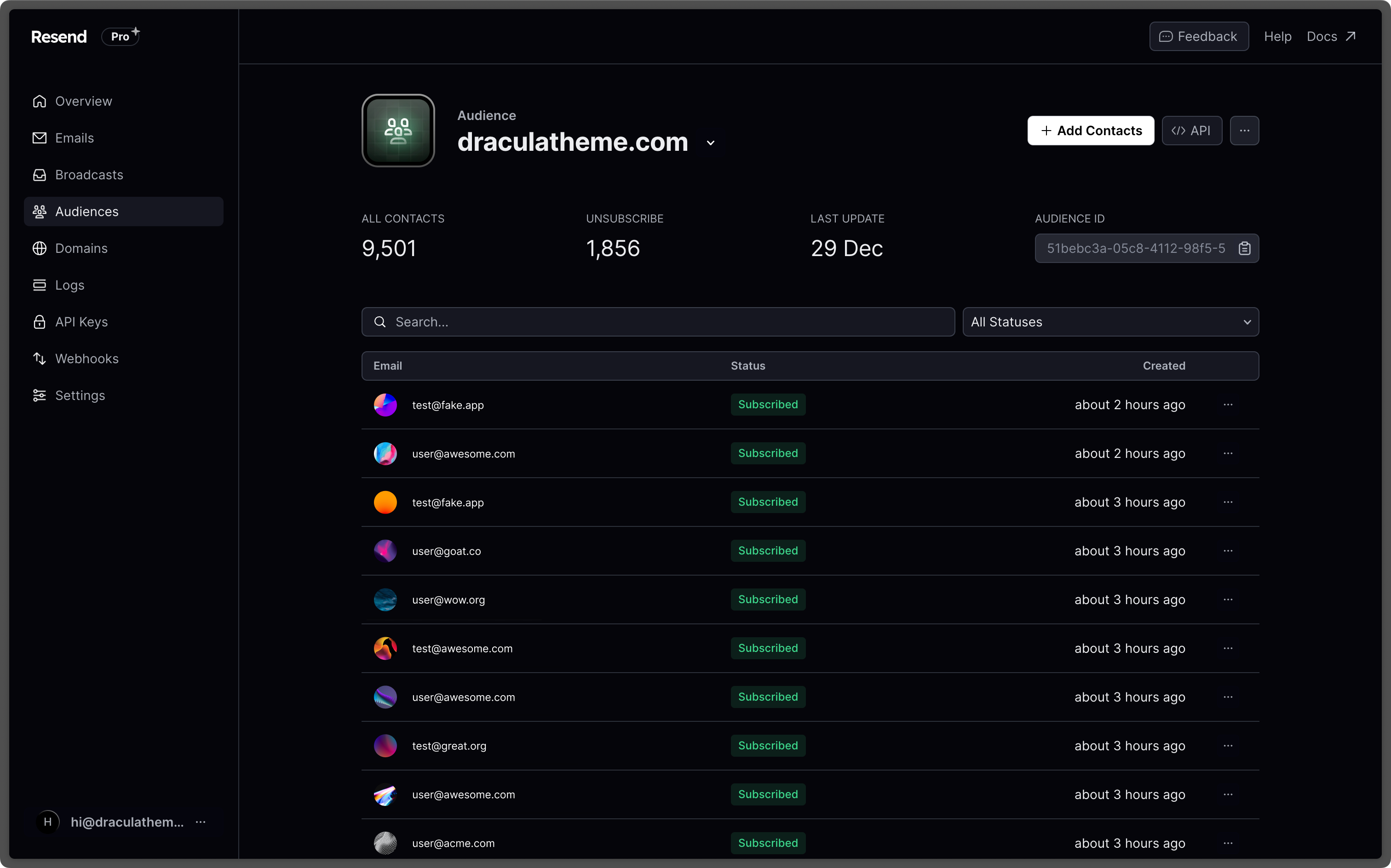
Send emails to your Audience
Audiences were designed to be used in conjunction with Broadcasts. You can send a Broadcast to an Audience from the Resend dashboard or from the Broadcast API.From Resend’s no-code editor
You can send emails to your Audience by creating a new Broadcast and selecting the Audience you want to send it to.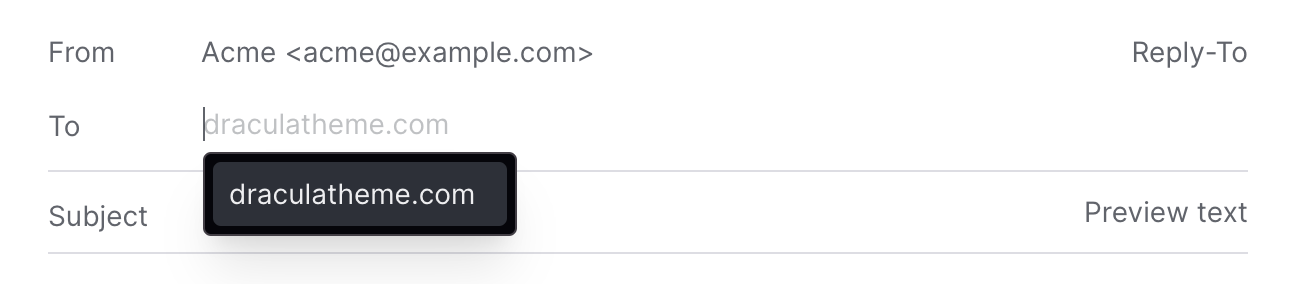
From the Broadcast API
You can also use our Broadcast API to create and send a Broadcast to your Audience.How to customize the unsubscribe link in my Broadcast?
Resend generates a unique link for each recipient and each Broadcast. You can use{{{RESEND_UNSUBSCRIBE_URL}}} as the link target.
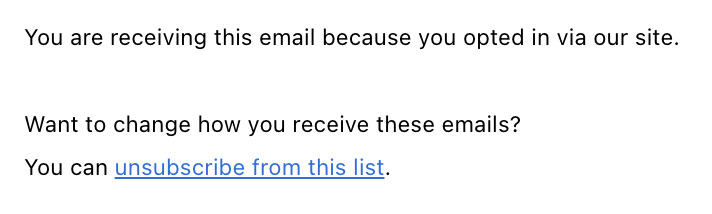
Automatic Unsubscribes
When you send emails to your Audience, Resend will automatically handle the unsubscribe flow for you. If a contact unsubscribes from your emails, they will be skipped when sending a future Broadcast to this same audience.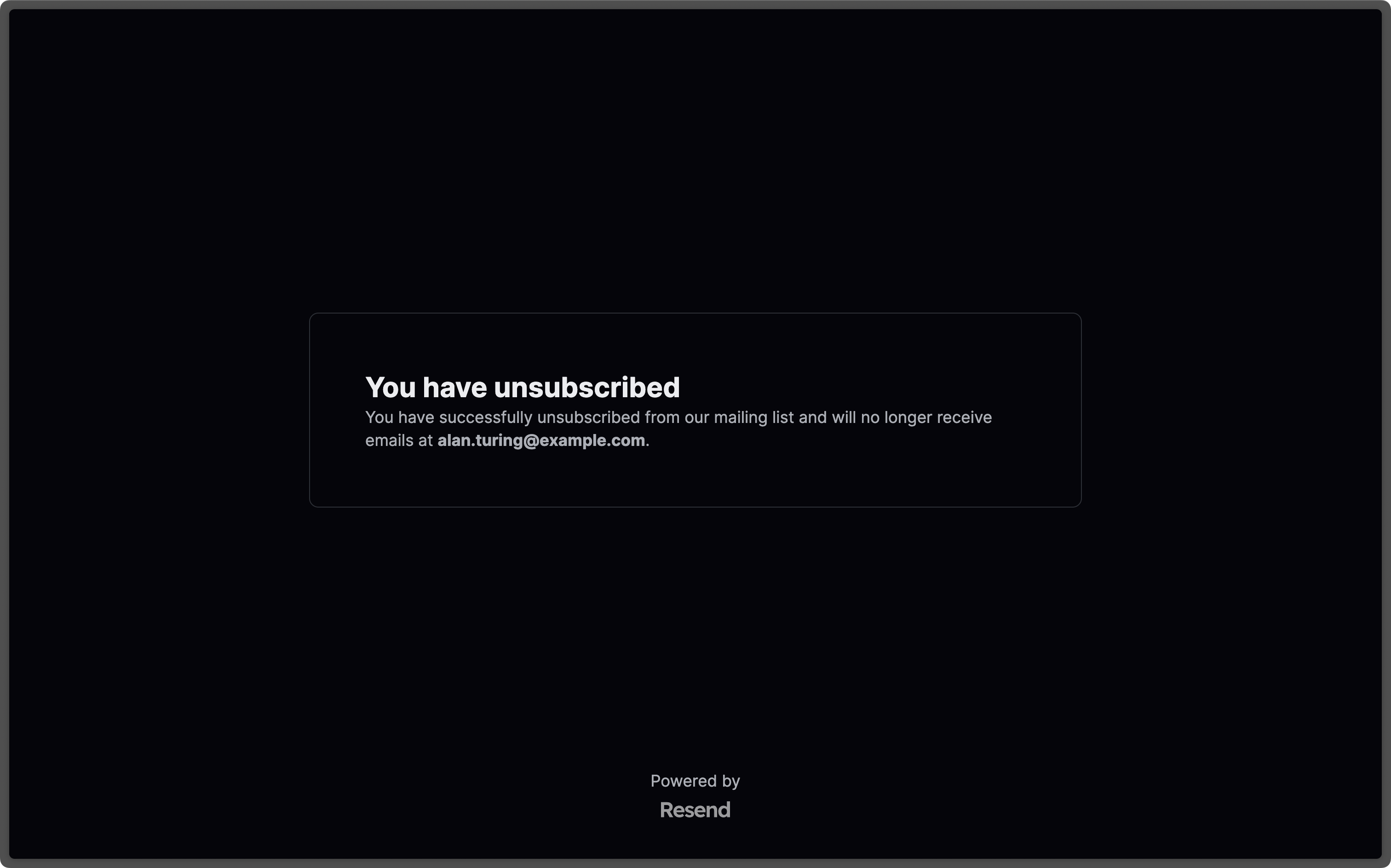
Export your data
Admins can download your data in CSV format for the following resources:- Emails
- Broadcasts
- Contacts
- Domains
- Logs
- API keys
Currently, exports are limited to admin users of your team.
All exports your team creates are listed in the
Exports page under Settings > Team >
Exports. Select any export to view its details page. All members of your
team can view your exports, but only admins can download the data.