Prerequisites
To get the most out of this guide, you’ll need to:1. Create a AWS Lambda function
Go to aws.amazon.com and create a new Lambda function using the Node.js 18.x runtime.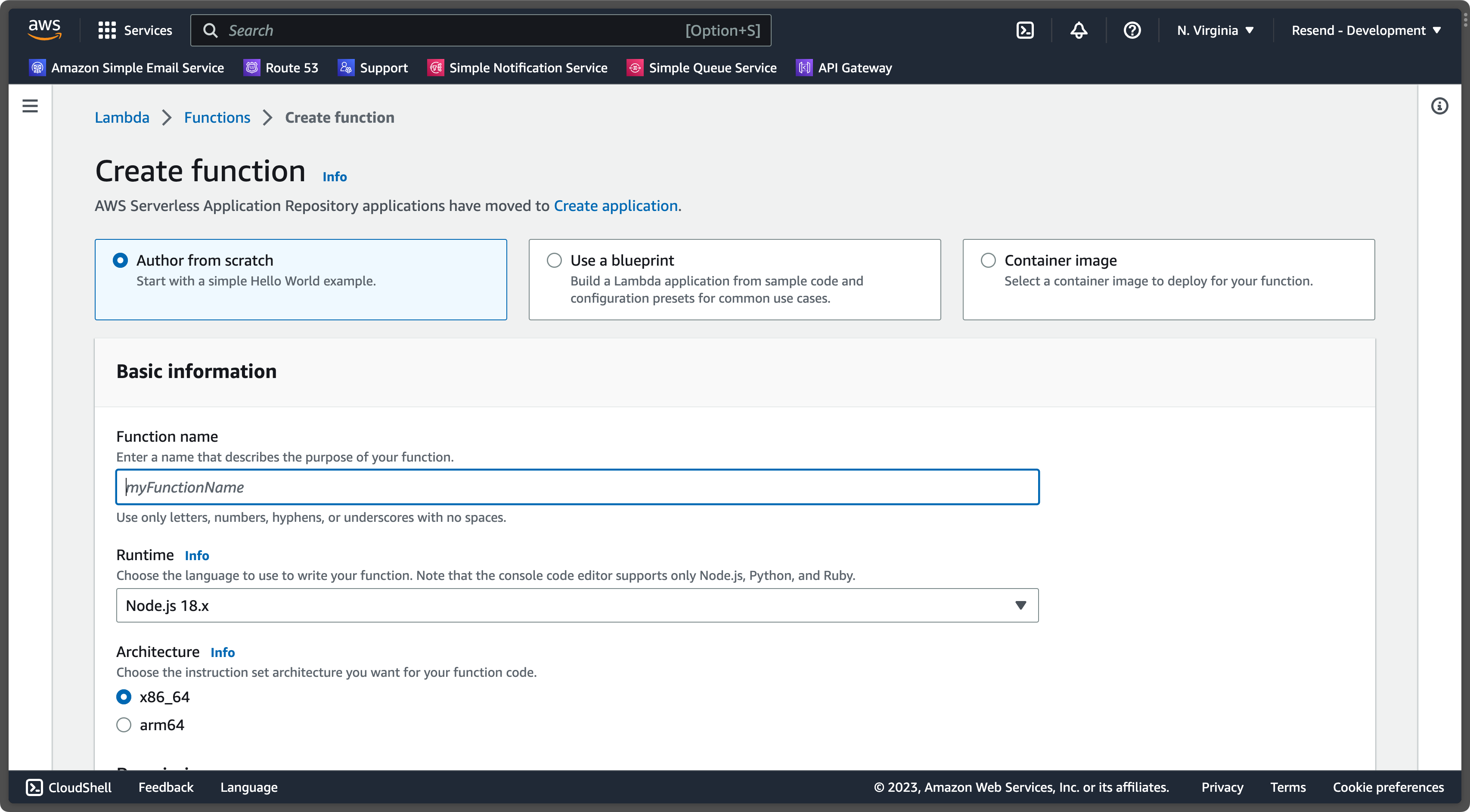
2. Edit the handler function
Paste the following code into the browser editor:index.mjs
3. Deploy and send email
Click onDeploy and then Test at the top of the screen.
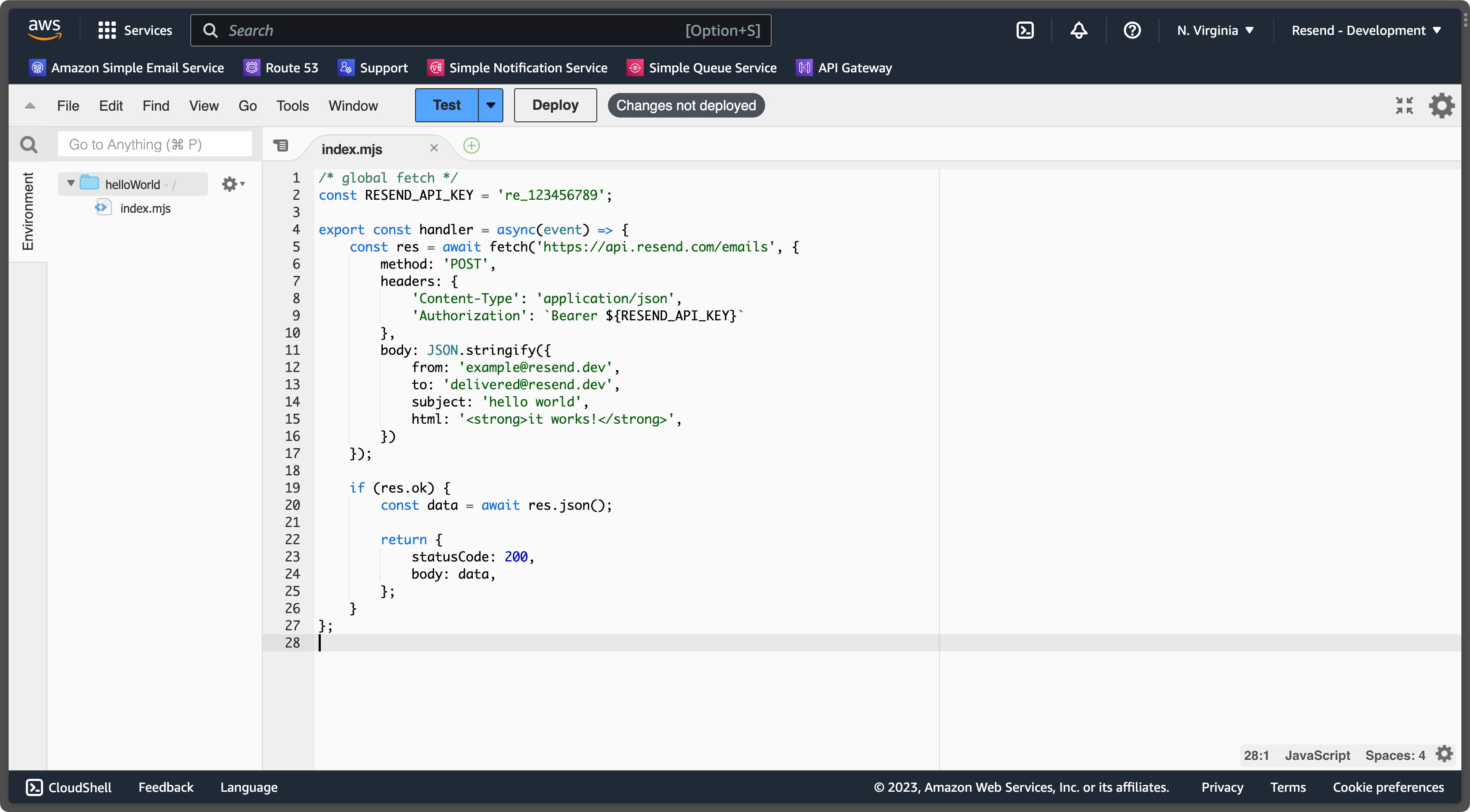
4. Try it yourself
AWS Lambda Example
See the full source code.