Prerequisites
To get the most out of this guide, you’ll need to:1. Get the Resend SMTP credentials
When configuring your SMTP integration, you’ll need to use the following credentials:- Host:
smtp.resend.com - Port:
465 - Username:
resend - Password:
YOUR_API_KEY
2. Integrate with Liferay
After logging into your Liferay instance as the admin user, you’ll need to enable the SMTP integration.- Navigate to Control Panel → Server Administration → Mail.
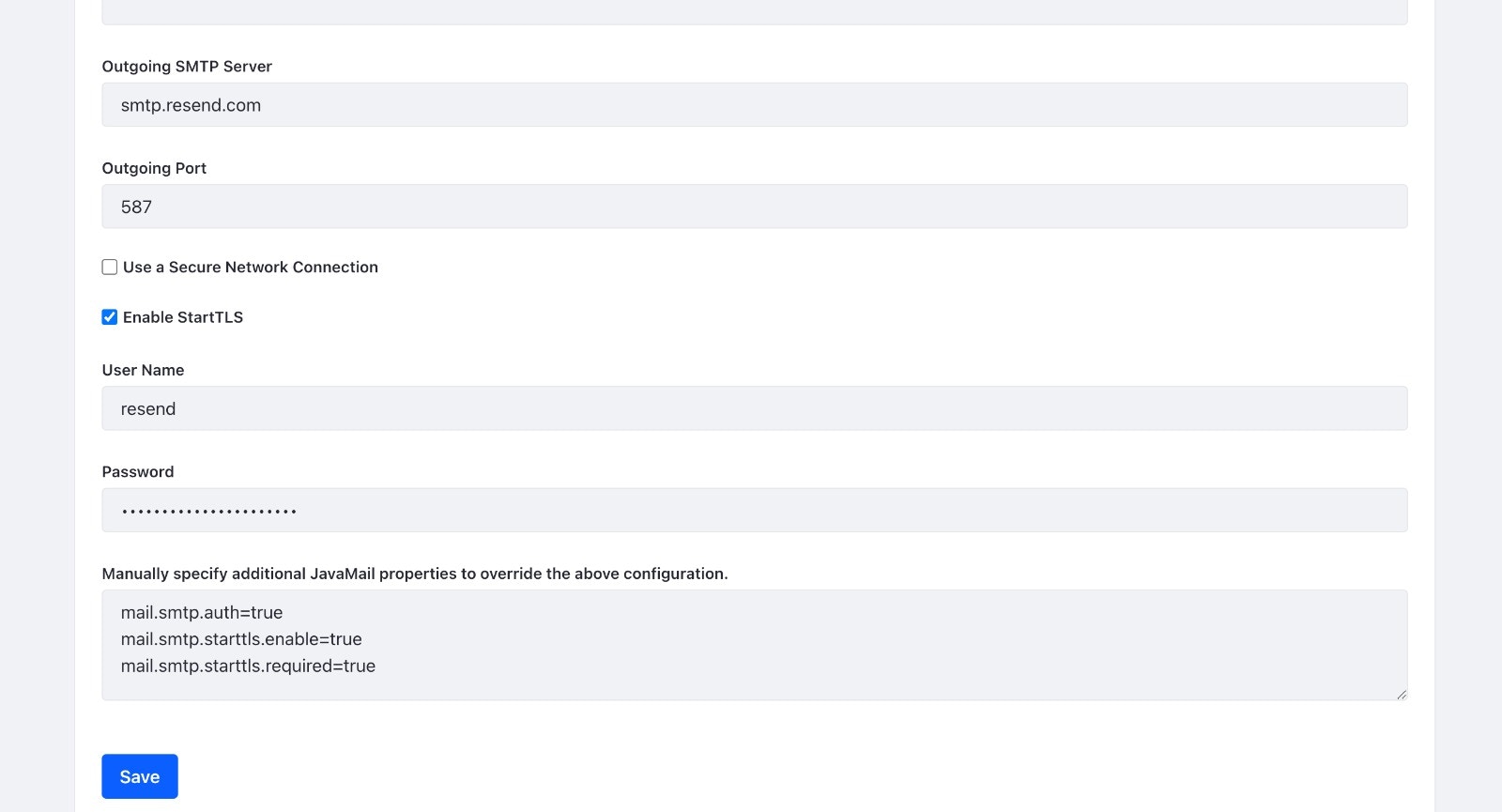
- Copy-and-paste the SMTP credentials from Resend to Liferay.
- Outgoing SMTP Server:
smtp.resend.com - Outgoing Port:
465 - Enable StartTLS:
True - User Name:
resend - Password:
YOUR_API_KEY
YOUR_API_KEY with an existing key or create a new API Key.
For the additional JavaMail properties, you can use: