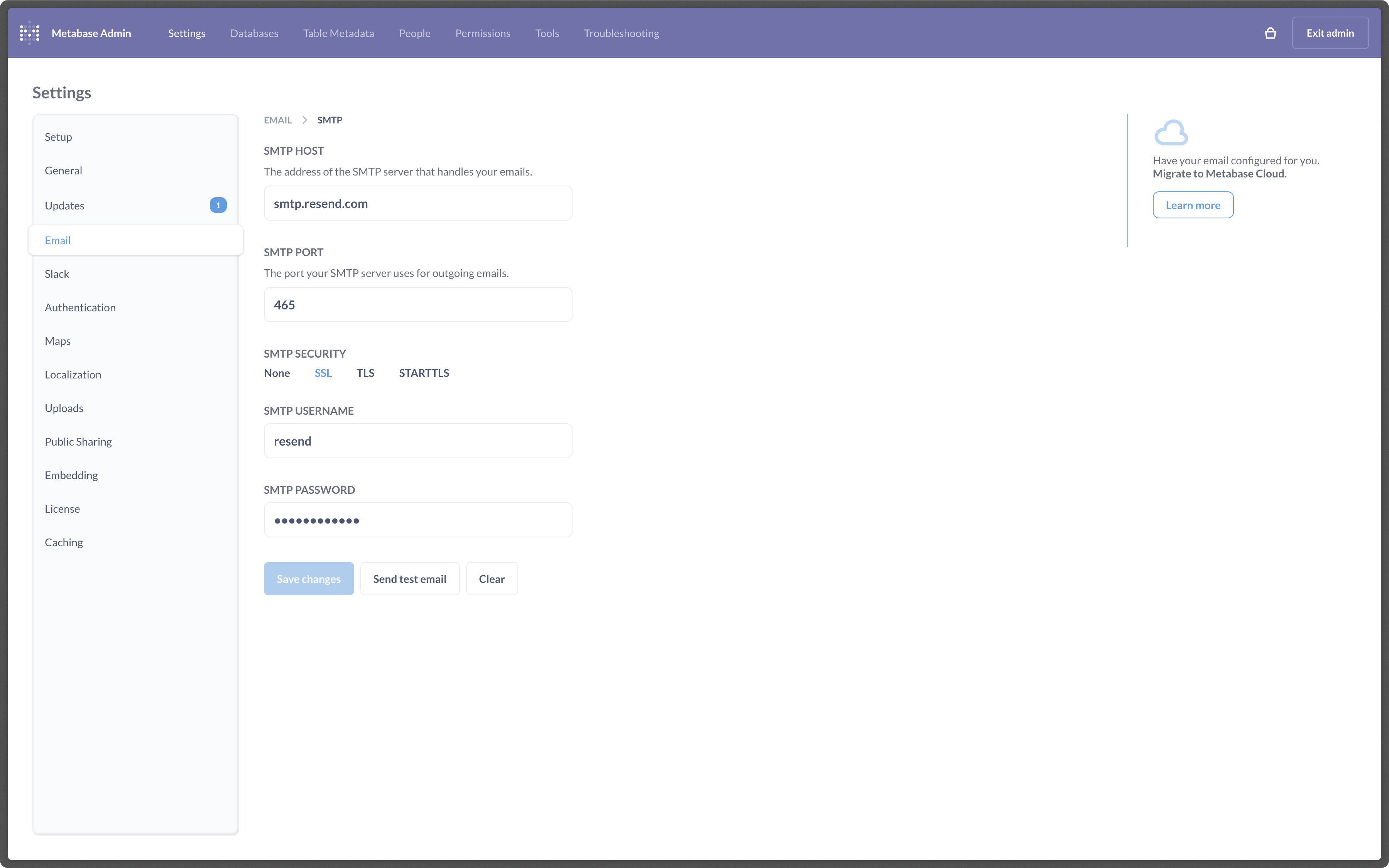Prerequisites
To get the most out of this guide, you’ll need to:1. Get the Resend SMTP credentials
When configuring your SMTP integration, you’ll need to use the following credentials:- Host:
smtp.resend.com - Port:
465 - Username:
resend - Password:
YOUR_API_KEY
2. Integrate with Metabase SMTP
After logging into your Metabase Cloud account, you’ll need to enable the SMTP integration.- From your Metabase Cloud Admin Panel, go to Settings > Email in the left menu. You should see the form below.
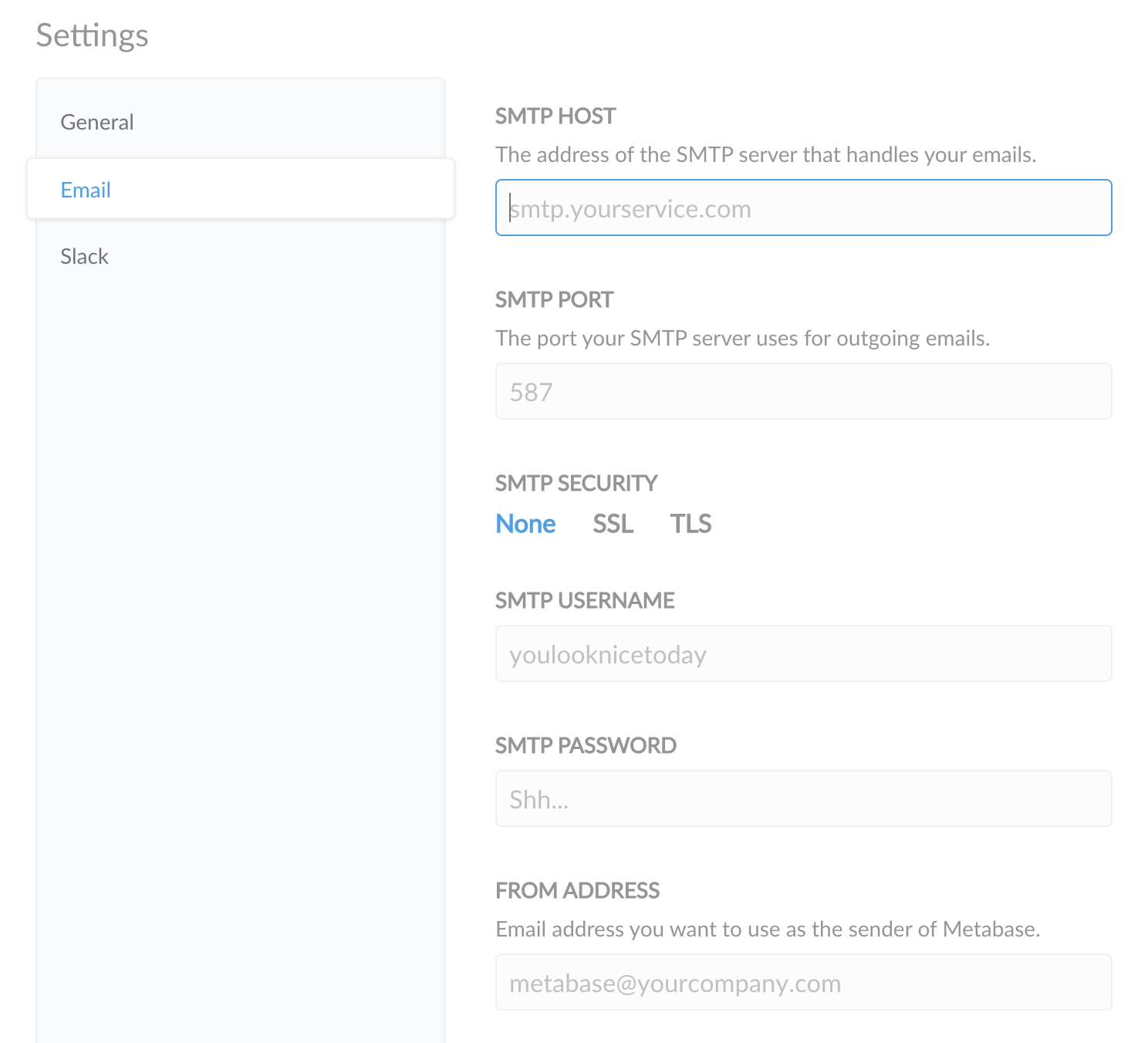
- Copy-and-paste the SMTP credentials from Resend to Metabase Cloud. Finally, click the Save button and all of your emails will be sent through Resend.